The Front Server Manager
WindowsGSM The Front Server Manager
Step 1
Setting up server manager The Front is super easy. After you have installed the Windows Game Server Manager simply go to Servers, in the top left, select install, A window will open up, you select the server from the list, change the server name, this is what shows up under server name on the main screen, and click install. BOOM DONE! Well almost, it will run right now, but unless you open the server ports you won’t be able to connect, plus you probably want to change the server name.
Instruction on how to install windowsgsm HERE
Step 2
Download The Front Plugin HERE In the upper right of your screen is a big green get code button, click on that and download the Zip file.
Go down to the puzzle piece icon on the lower left of WindowsGSM, and click it. Next select the import button, navigate to your downloaded zip file and select it.
AFTER THE PLUGIN IS INSTALLED RESTART WINDOWSGSM
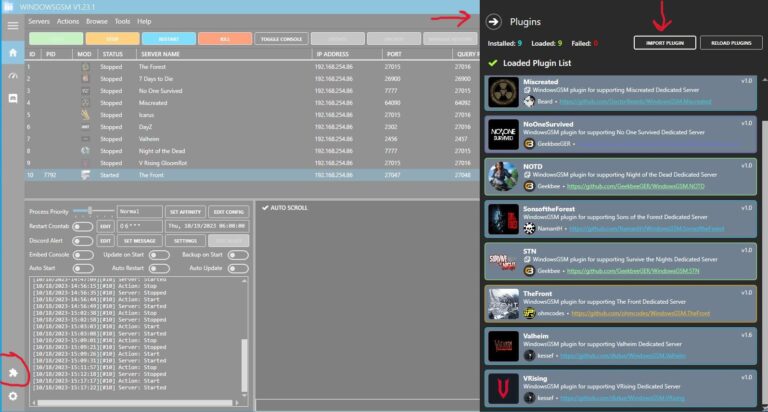
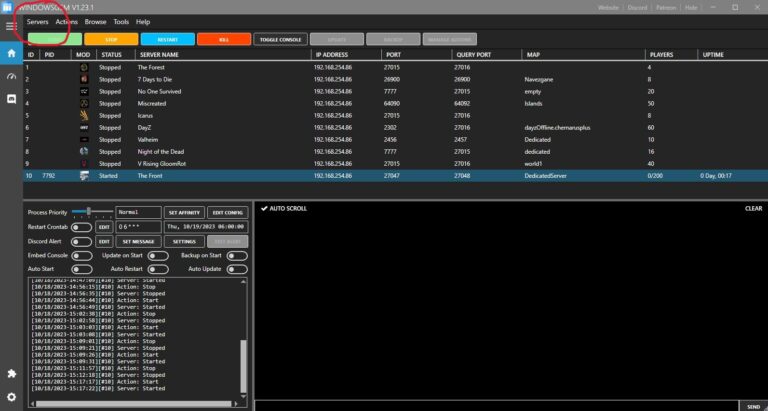
Step 3
Select Server, then click install server, on the left a window will open select The Front from the server list. Type in the name for your server, so you can find it in the server manager window. Install the server. Everything will be downloaded for you. Simply wait until it is complete.

Step 4
Select the server, click the edit config button and this window will open up, under Server Star Param, Copy and paste the following code and change the name, to the server name you want listed.
-ServerName=”Survival Gaming Club” -ServerPassword=mycoolpassword
Step 5
Open Ports, You will need to open the following ports I would open a range 27045-27500 TCP and UDP, but this is your call.
serverSteamPort 27047 | Steam Communication Port – Note: If you have a router you will need to open this port. |
serverGamePort 27049 | Game Communication Port – Note: If you have a router you will need to open this port. |
serverQueryPort 27048 | Query Communication Port – Note: If you have a router you will need to open this port. |
If you don’t know how to forward ports in your router, this page should have everything you need. It is quiet easy to do if you have the username and password to the router.
Port Forwarding.com is the best resource I have found, Click this link and find your router to learn how to forward ports.
Step 6
Server Configuration,
At the top of Windows Server Manager under Browse Server Files, which opens windows file explorer and automatically locates your server files.
Browse/Server Files/TheFrontManager/Server Config
Nomally you would click and edit this file with notepad or notepad+ However, this does not seem to have much effect on your server. The best way to make changes is to edit Config in WindowsGSM
Anything rules you want to adjust add a – and a command from the list below
(example)
-IsShowBlood=1 -ServerName=”Survival Gaming Club” -ServerPassword=
As always I recommend using Note++ to edit any config file.
Note: Other than the name change most people probably won’t have to change any of these settings.
You can change these options
Options
[BaseServerConfig]
ServerName=”Survival Gaming Club”
ServerPassword=
QueueThreshold=24
ServerFightModeType=1
IsCanSelfDamage=1
IsCanFriendDamage=0
ClearSeverTime=
UseSteamSocket=1
Port=27047
BeaconPort=27049
ShutDownServicePort=27050
QueryPort=27048
SaveWorldInterval=300
GMOverlapRatio=1
IsUnLockAllTalentAndRecipe=0
GMBagInitGirdNum=40
GreenHand=1
CharacterInitItem=
GMDeathDropMode=1
GMDeathInventoryLifeSpan=1800
CorpsePickAuthority=2
GMCanDropItem=1
GMCanDiscardItem=1
GMDiscardBoxLifeSpan=300
GMRebirthBaseCD=10
GMRebirthExtraCD=1
GMPenaltiesMaxNum=5
GMPenaltiesCD=600
ConstructEnableRot=1
GMAttackCityCdRatio=1
OpenAllHouseFlag=0
IsCanChat=1
IsShowBlood=1
SensitiveWords=1
HealthDyingState=1
UseACE=1
ServerAdminAccounts=<76561197985367078>
IsShowGmTitle=1
PlayerHotDefAddRate=1
PlayerIceDefAddRate=1
HeadNameDisplayDist_Team=200
HeadNameDisplayDist_Enemy=20
PlayerDeathAvatarItemDurableRate=0
PlayerDeatShortcutItemDurableRate=0
GMCraftTimeRate=1
PlayerAddExpRate=1
PlayerKillAddExpRate=1
PlayerFarmAddExpRate=1
PlayerCraftAddExpRate=1
MoveSpeedRate=1
JumpRate=1
PlayerLandedDamageRate=1
PlayerMaxHealthRate=1
HealthRecoverRate=1
PlayerMaxStaminaRate=1
StaminaRecoverRate=1
PlayerStaminaCostRate=1
PlayerMaxHungerRate=1
GMHungerDecRatio=1
GMBodyHungerAddRate=1
MaxBodyWaterRate=1
GMWaterDecRatio=1
GMBodyWaterAddRate=1
MaxBreathRate=1
BreathRecoverRate=1
PlayerBreathCostRate=1
GMPlayerHealthRate=1
GMFoodDragDurationRate=1
NpcRespawnRatio=1
AnimalBodyStayTime=300
HumanBodyStayTime=10
GMNPCLootableItemRatio=1
NpcSpawnLevelRatio=1
WildNPCDamageRate=1
WildNPCHealthRate=1
WildNPCSpeedRate=1
CityNPCLevelRate=1
CityNPCDamageRate=1
CityNPCHealthRate=1
CityNPCSpeedRate=1
CityNPCNumRate=1
NpcDisplayDistance=100
GMInventoryGainRate=1
GMCityATKNPCLootItemRatio=1
GMMaxHouseFlagNumber=1
GMSetGJConstructMaxNumRatio=1
GMHFTrapMaxNum=0
GMHFTurretMaxNum=0
GMConstructDefenseRatio=1
GMTrapDefenseRatio=1
GMTurretDefenseRatio=1
GMTrapDamageRatio=1
GMTurretDamageRatio=1
GMConstructMaxHealthRatio=1
GMConstructReturnHPRatio=1
GMHouseFlagRepairHealthRatio=1
GMTTC_Oil_Rate=1
GMWaterCollecter_Rate=1
GMTTC_Ore_Rate=1
GMTTC_Fish_Rate=1
CHFDamagedByPlayer=1
CHFDamagedByVehicle=1
CHFDamagedByNpc=1
GMHouseFlagExcitantTime=1
GMMaxRetrieveProductsRate=1
GMTreeGainRate=1
GMBushGainRate=1
GMOreGainRate=1
GMCropVegetableReapRatio=1
GMFleshGainRate=1
GMCropVegetableGrowRatio=1
GMMeleeNpcDamageRatio=1
GMRangedNpcDamageRatio=1
GMMeleePlayerDamageRatio=1
GMRangedPlayerDamageRatio=1
GMMeleeConstructDamageRatio=1
GMRangedConstructDamageRatio=1
GMToolDamageRate=1
GMDurabilityCostRatio=1
GMVehiclePlayerDamageRatio=1
GMVehicleConstructDamageRatio=1
GMVehicleDamageRate=1
IsCanMail=1.000000
ServerTags=1,2,3


