Locating Steam Workshop Mods
Installing Steam Workshop Mods
Often times one of the best things about having your own dedicated server is adjusting the gameplay to suit your playstyle and time availability with workshop mods. Adding steam mods to most servers is done the easiest with the mod id numbers. Sometimes however the Steam workshop mods id number is not to be found.
How to find MOD id’s with steam.
There are two ways really easy ways to find the mod id’s. The first is inside the workshop, you will generally find it in the page description.

The second and the most surefire way to locate the id, is to open steam inside your favorite browser and navigate to the mod you like. So for example if we want S+ in ark, you would log into steam on the web, navigate to the store page, scroll down on the right and click on VISIT THE WORKSHOP link. There is another link higher up in the page that says Steam Workshop, that link takes you to all the workshops on steam and is not what you are looking for.
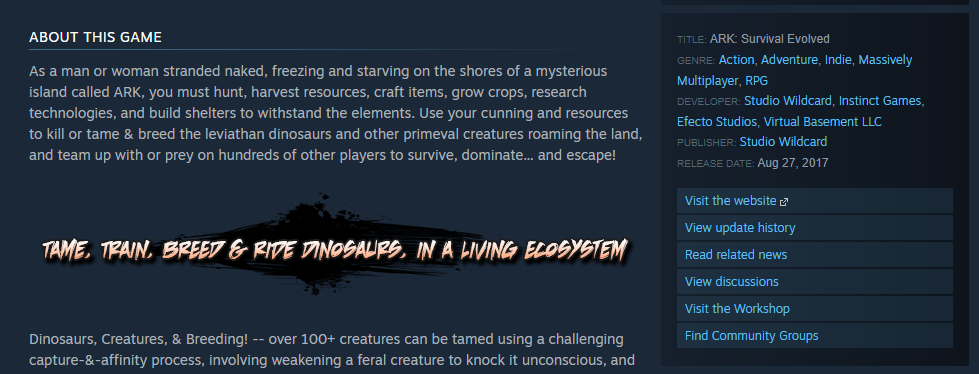
Search until you find the mod, then click on the very top address bar and the ID= will be displayed. This is the mod number you need to add to your server. This works for any steam game.
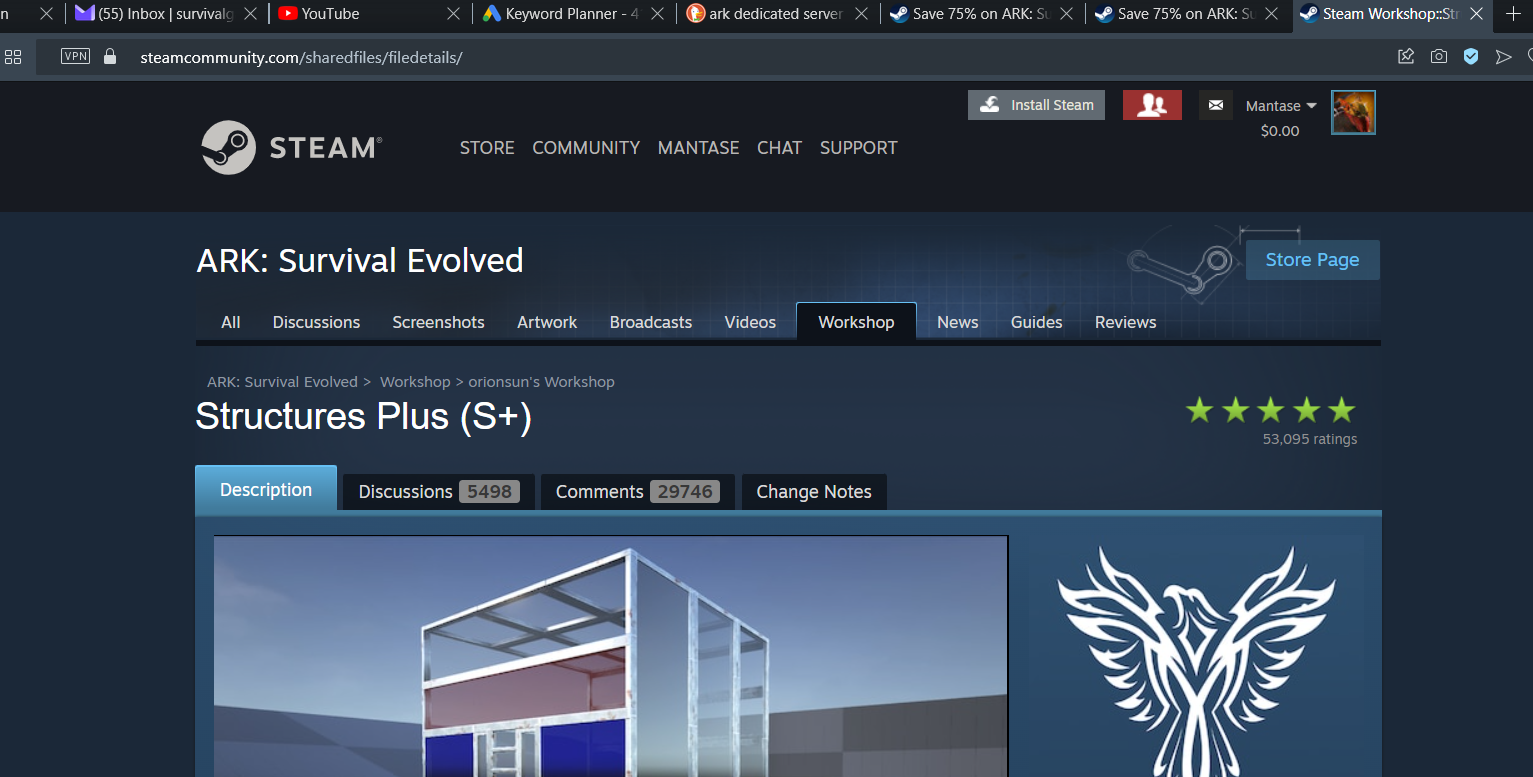
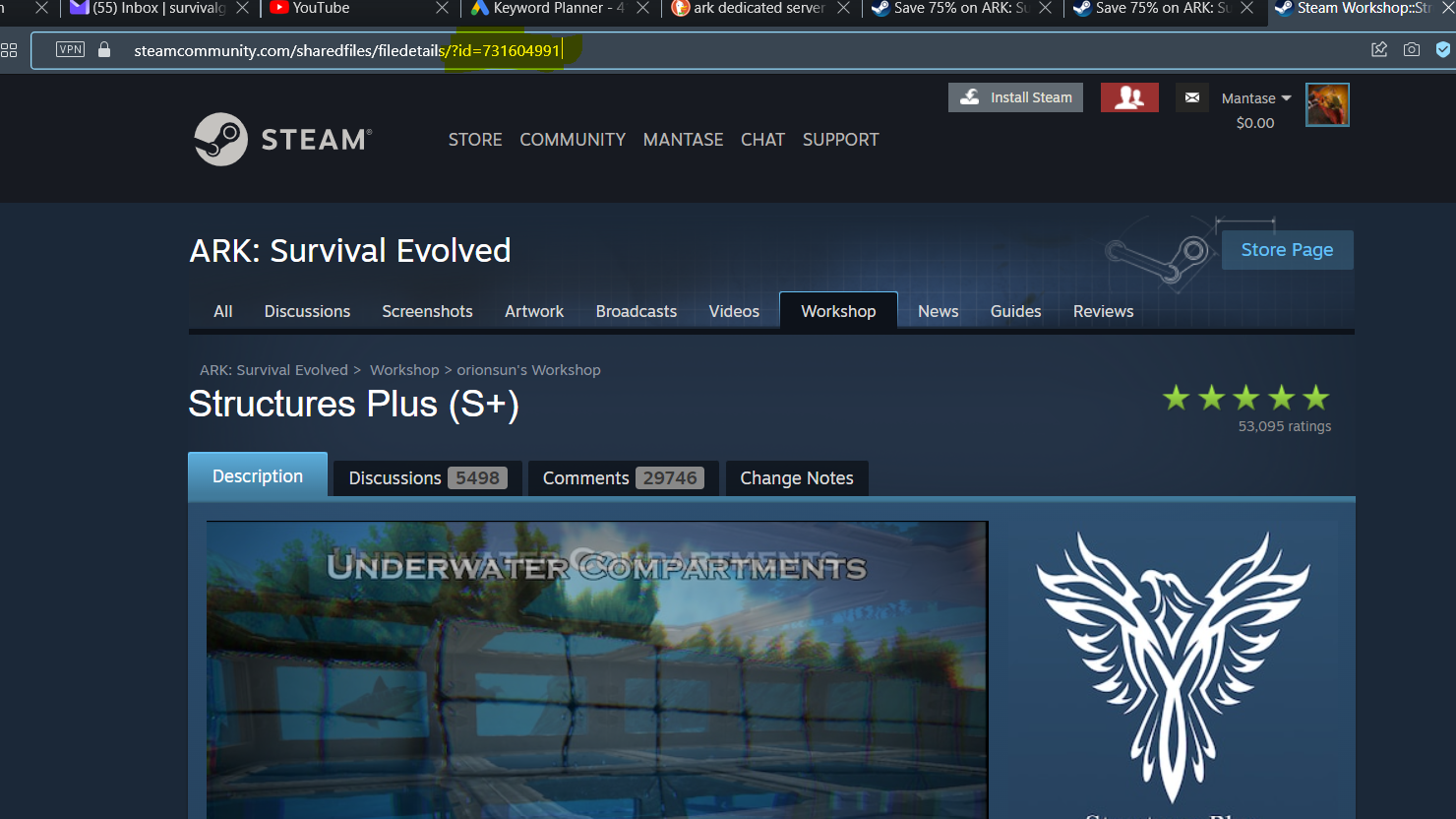
The ID number listed is the number you need to add your mod to your server. That’s it! Personally I would prefer it if all mod creators would list the ID, but in reality I am grateful for their content and am happy to use a different method to find the id when I need to.
