Smalland Server Manager
WindowsGSM Smalland Manager
Setting up a server manager for Smalland is super easy. I will do a very detailed step by step guide just for you, well we are friends after all, and because I can. You will need to leave your server running for other people to join, and you will want to turn your server off when you are not playing IF you want time to stop. I tend to play games like Smalland in single player so I turn my server off at the end of the day. However if you want your buddy to connect when you are at work, you need to leave it running. IF you do not want to leave your computer running and would rather you can just rent a server. Survival Servers is one good option, and yes of course it is an affiliate of mine.
This page assumes you already have windows server manager installed, if you have not installed windows server manager then start with this page.
ALSO NOTE: This game server appears to require your router to have Nat-Loopback. If it does not support this function you maybe able to work around it with a VPN. (that solution works for me).
The above video is for enshrouded, however all these plugins work the same, it is only after your server is installed that things change depending on the server. (file editing). There are also several other videos on the same site that show how to install a server and plugins.
Step 1
First click the link below to go to GitHub to download the Smalland plugin.
On the github page, under code, download Zip
Also now is a good time and download Note++
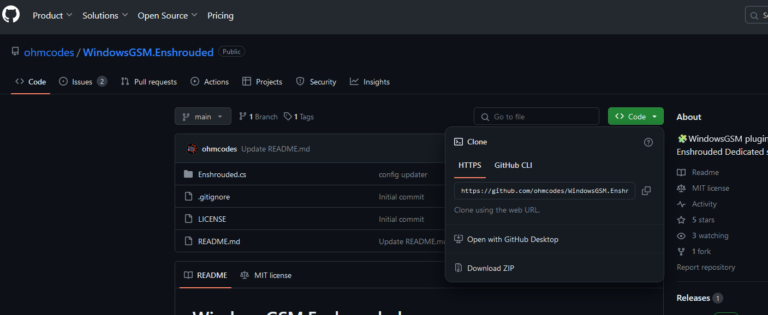
Step 2
Once you have WindowsGSM running, click on the puzzle piece icon, then click on the import plugin icon, select the file you downloaded above. (DO NOT UNZIP THE FILE).
After you have the plugin installed it will be shown in the list.

Step 3
Time to install the server.
Goto the servers button, and click Install Gameserver.
Then select Smalland Dedicated Server from the list of plugins.
Name the server under server name, this is the name that will show up in your installed server list. (This will also be the name of your server in game as well) If you skipped this step we can change it later as well.
Click Install and wait for the server to download.


Step 4
Now we need to edit the .json file real quick, don’t worry it’s easy.
- Go to browse at the top of windowsgsm
- Go to server files
- Find smalland server json in the list, right click and edit with note++
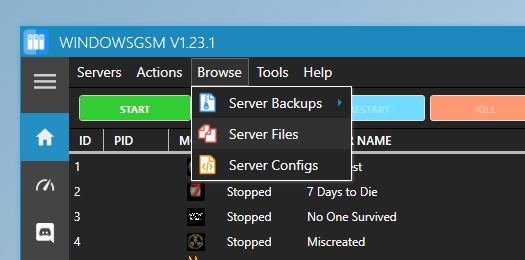
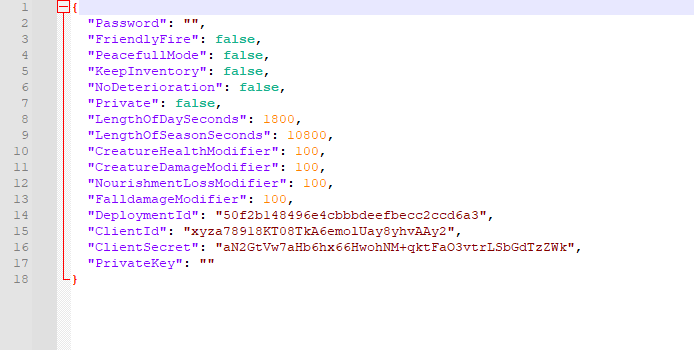
Now you need to change your server password,
Make any other changes you need and save and close.
Step 4
You will need to open ports, Now your server is installed, you need to open the ports on your router.
Port 7777
Query Port 7778
If you don’t know how to forward ports in your router, this page should have everything you need. It is quiet easy to do if you have the username and password to the router.
Port Forwarding.com is the best resource I have found, Click this link and find your router to learn how to forward ports.
https://portforward.com/router.htm
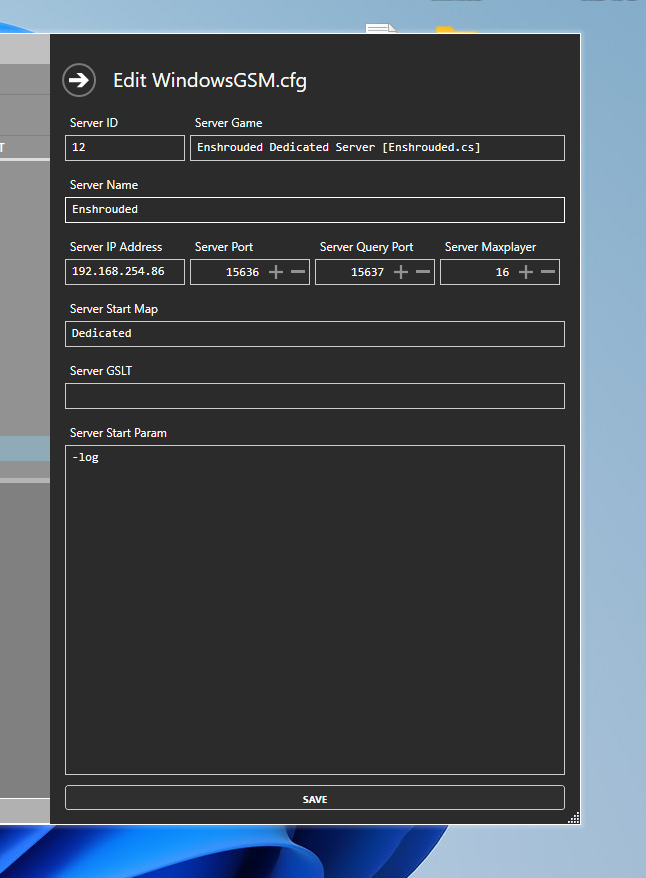
Step 5
Troubleshooting
If your Smalland server does not show in the list, there is a couple things you can try. First make sure you are using the default ports, this could be less of an issue in a couple months, but right now these are the best practices. (this requires you make sure those ports are open in your router, I always open a small range -15640 7775-77780 (upd and tcp separately I do not use the both option when it is available.) Using the Steamquerytool will not work for Smalland. The tool will report not showing to steam.
This game requires the nat-loopback function to connect. If you can find your server in the list but cannot connect to the server, (Time out). And you are sure you don’t have software blocking the communication, start your server as normal, and before starting your gaming PC, connect through a firewall. (I use protonmail firewall it worked with no problems and it is free). If you can connect in this manner your router does not have the Nat-Loopback function.


