Ark Survival Ascended Dedicated Manager Install
I have demonstrated several server managers and how to install them, but more keep coming available. I recently found this complete Ark Survival Ascended Dedicated Manager, and gave it a try. It is very easy to use, and allows easy modifications to your server.
How to Install Ark Survival Ascended Dedicated Server Manager
I have found yet another server manager, This one is for Ark Survival Ascended. I did not create this manager, however, whenever I find an excellent resource that will help my fellow survivors I try to get the information out there. If you have trouble with this program or have questions you can contact the developer and seek help on the forums, and as always I will help in my discord channel when I am available.
Here is a link to the owners webpage.
ASA Dedicated Server Manager Prerequisites
- Operating System: Your system must be running on a 64-bit Windows operating system. This is essential for the proper functioning of the ASA Dedicated Server Manager.
- .NET Framework 4.8 or Higher: The .NET Framework 4.8 or a more recent version must be installed on your system. If it’s not already installed, you can download and install it from the provided link: Download NET Framework 4.8
- Internet Access: An active internet connection is required for various functionalities of ASA Dedicated Server Manager, including downloading updates and accessing online resources.
Step 1
Download the file, the file is a zip file so you will need a program to unzip it unless you are using windows 11, which has a built in zip program (finally).
You can find the program HERE.
Also you will need to open ports on your router, make sure you can do this before installing a server, Starlink users have even more steps required to get ports open and working, so check that as well.
You can look up how to open ports for your router HERE.
Starlink help HERE
Step 2
Make a folder to unzip the files too. You can do this on any drive you want to, I chose to do it on the drive I make my servers on.
Step 3
Unzip the files to the folder you just made.
Example C:/ASADedicatedManger_Releases-main. Find the ASADedicatedManger.exe and double click it to run.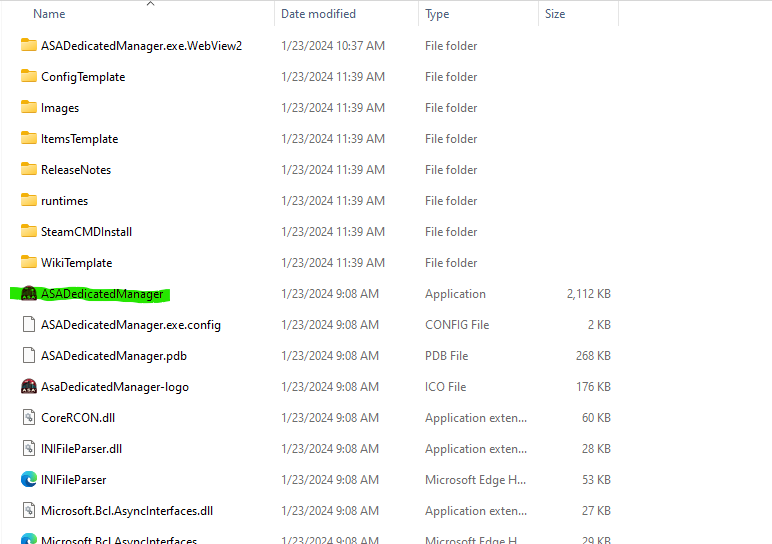
Step 4
Setup a profile. When you click on your new desktop shortcut it will ask you to setup a profile.
This profile is your install path, I HIGHLY recommend naming the path after the map you are using. Later when more maps are released, we will be able to link them together and this will keep things nice and easy. It will also let you have a separate mod map, that doesn’t get confused with your stock map. Once you have selected a location you are happy with simply hit install server and the rest will be handled for you.
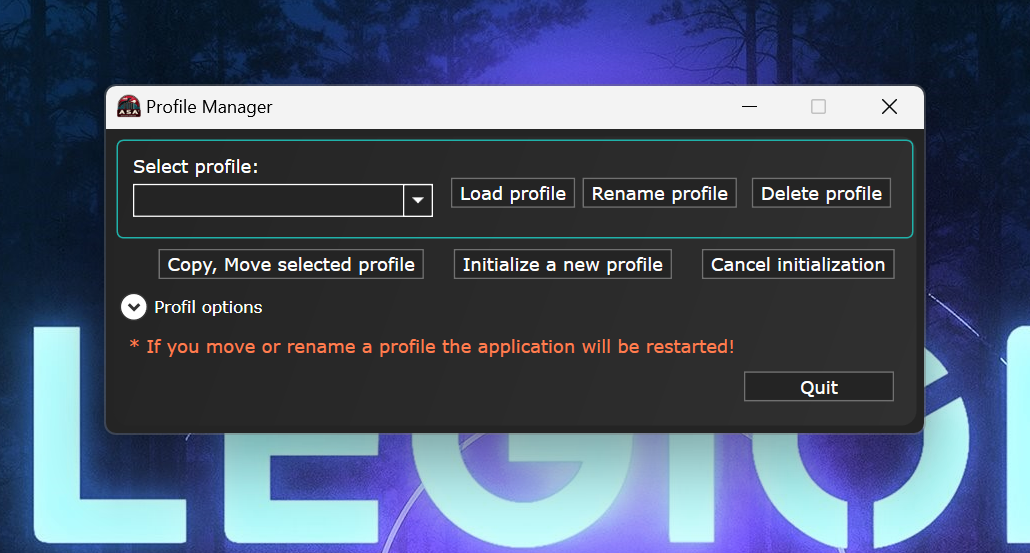
Click on Initialize a New Profile. The lower window will open.
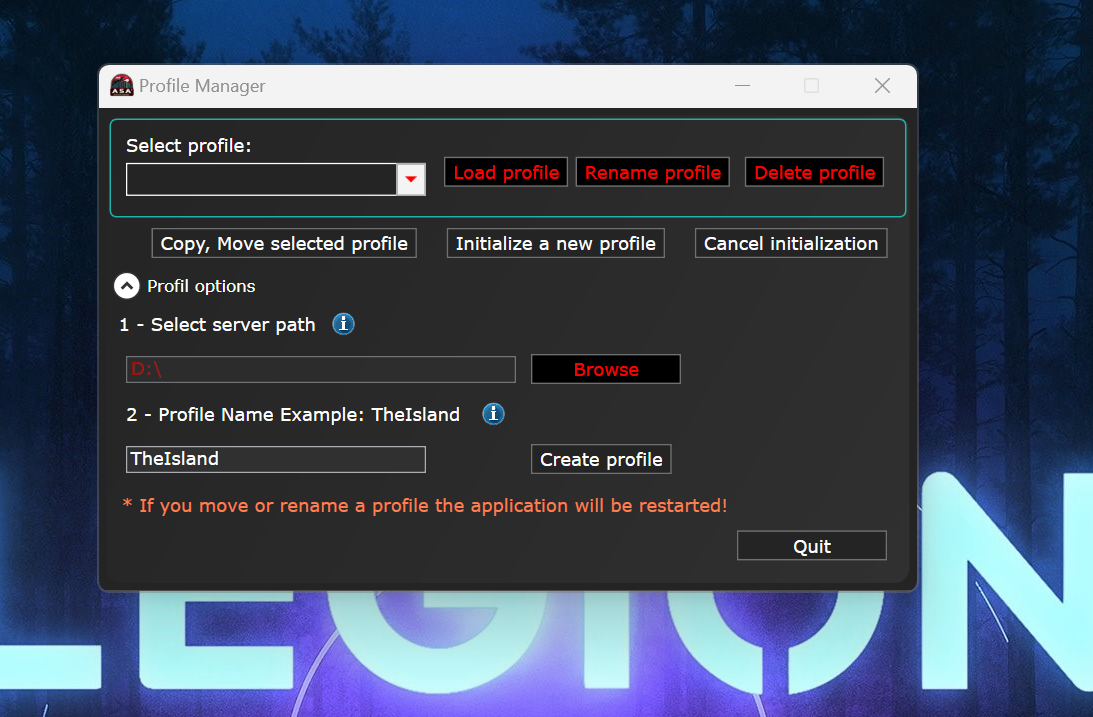
Select a drive and file name, and hit create profile.
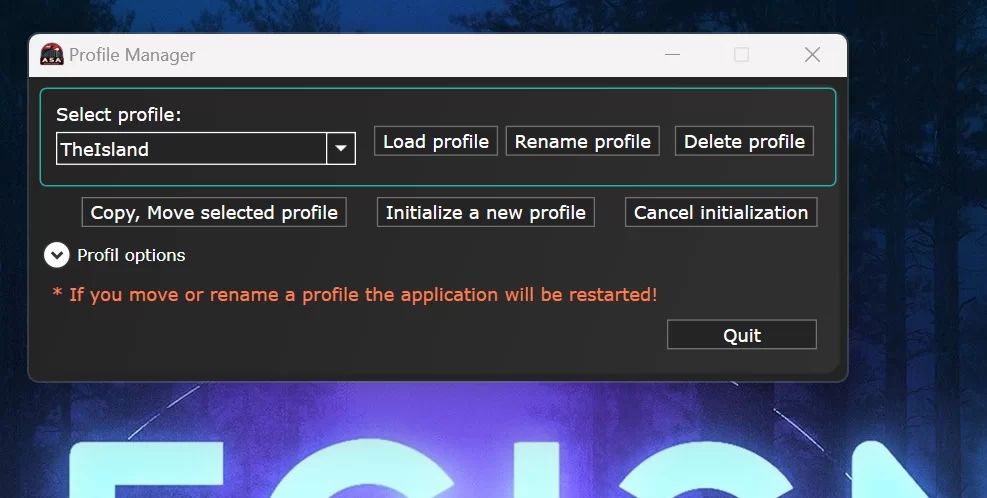
The Select Profile will fill in with the name of the file folder, select load profile.
NOTE: You will get an error that no profile is found, it is not an error really, because we have not yet installed a server. This window will close and the following window will open.
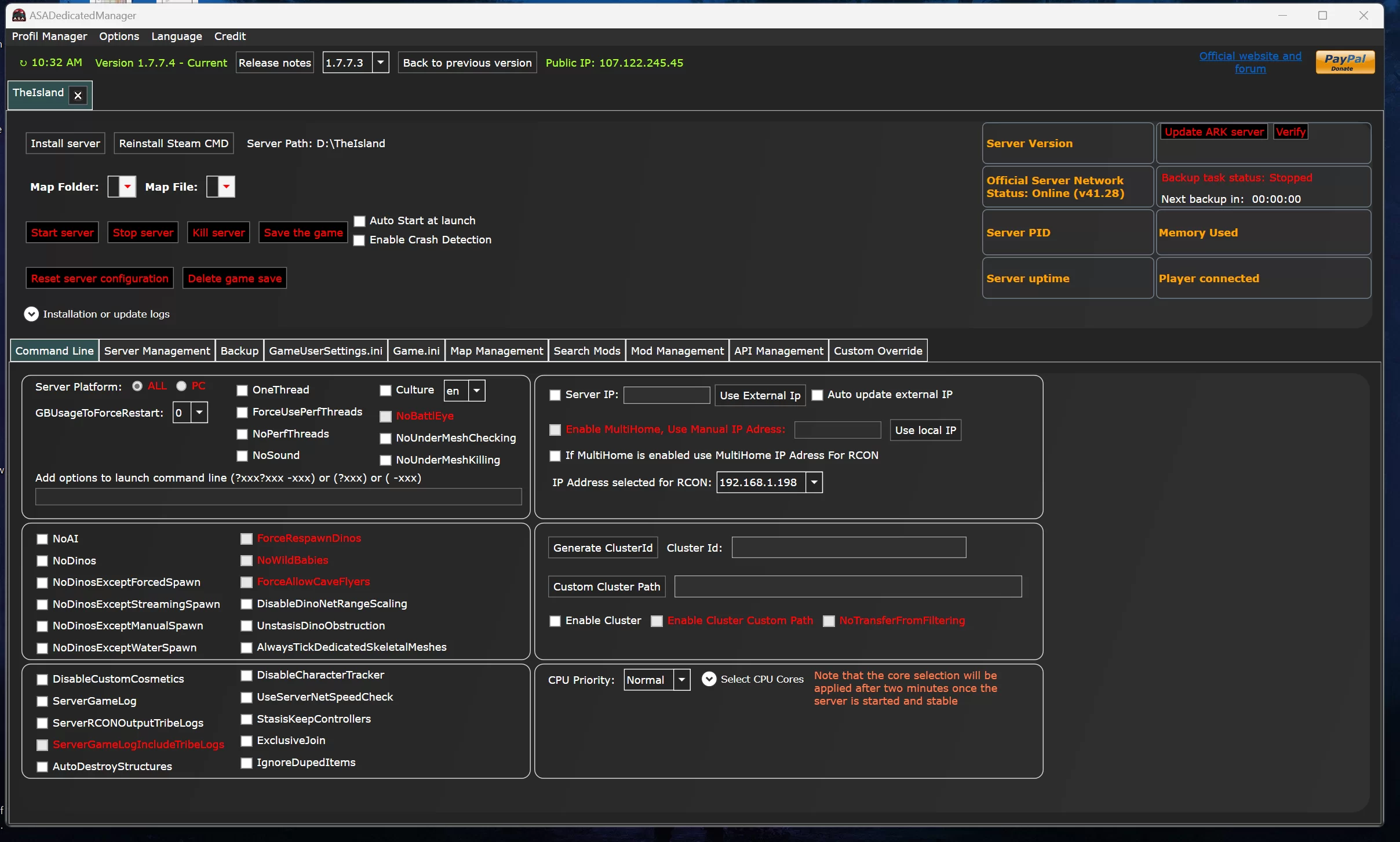
Now select install server/
Step 5
Now simply start the server, let it run 3-10 minutes to make sure it is fully loaded, then stop it. I do this because Ark Survival Ascended Server is very quirky and often times does not load correctly/fully on the first startup. This has to do with the server itself not the server manager.
You likely wont have to put anything in the command line. When you fill in the other aspects of the server, it will build the command line accordingly. This command box is for commands not otherwise handled with the ASA server manager.
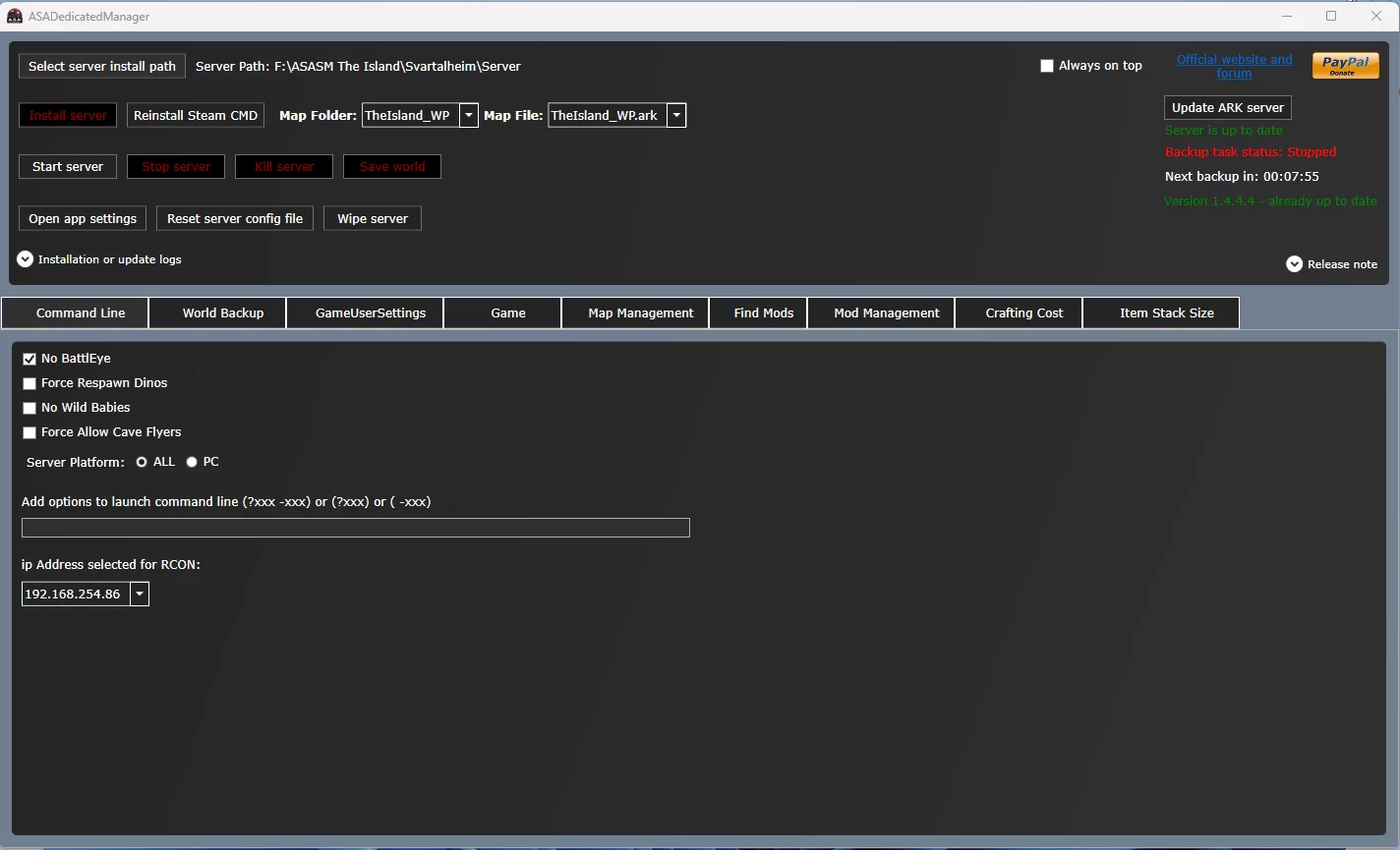
Step 6
Configuration. Under the Game User settings tab you will find a list of settings
Basic Server Settings
Full Server Settings
Gameplay Settings
and more, Here we are just currently concerned with Basic Server Settings You will want to put in the proper passwords and under session name, you want to put your server name that will show up in the Ark Survival Server list, when you go into a game. The ports are already set to default, you will need to open them up in your router.

Step 7
MESS WITH STUFF!
One of the best things about the ASA Dedicated Server Manager is all the normal adjustments you want to make are broken out really nice in catergories under Game and GameUserSettings. You will need to look around a bit still but its very easy to make changes – just don’t forget to hit save. I have listed just a few settings below to give you an idea of where to find things.
Common things to change
Under the Game Tab
Player Settings
GenericXPMultiplier
PlayerHarvestingDamageMultiplier
World Settings
BUseSinglePlayerSettings
Dino Settings
DinoHarvestDamageMultiplier
GameUserSettings
Gameplay Settings
Difficulty Offset
OverrideOfficialDifficulty
serverPVE
ShowFloatingDamageText

4 thoughts on “ASA Server Manager”
All i can get is a small make/select profile window.. i cant get past it even if i make a new profile or try select a current old map .. just not like the screenshots you show. so im stuck.. i see nothing of what your showing in any place with screenshots? i got the download from web page provided May 2024
You have to make a profile, in order to install the server. Do you have net framework installed?. The manager has become very popular and the creator has added tons and tons of new features, I haven’t had the chance to update the instructions yet.
Jeff,
I have just updated the instructions above, they should provide the missing details, with the new features of the server.
Jeff,
I have updated the instructions above. They should now provide the missing details of the server managers new features.