Night of the Dead Server Manager
Using WindowsGSM Server Manager
NOTE: Currently if your router doesn’t support Nat Loopback, Your server will be up and running but you will not be able to connect. You can get around this by using an outside internet connection like a mobile hotspot or you can connect with a VPN. I used Protonmail VPN. It was easy to setup and worked great.
Step 1
Setting up Night of the Dead server manager is super easy, after you have installed the Windows Game Server Manager . This one installs a little different because it requires a plug in. Download the plugin,
https://github.com/GeekbeeGER/WindowsGSM.NOTD Click the CODE button and download the ZIP file.
Note: This plugin is missing the automatic import so we need to do extra steps.
Step 2
unzip the file into a new folder, (it is double zipped, leave the second file zipped). Return to the server manager.
Simply go to the plug in button on the bottom left and click. A window will open up, you select import plugin, The plugin must be in Zip format, but you just downloaded it above. Select the file you just downloaded, it will import very fast and then show a card. Close this window and go to the upper left of the server manager, go to servers, install game server, select your plugin from the download list and give it a name. this is what shows up under server name on the main screen, and click install. BOOM DONE! Well almost, it will run right now, but unless you open the server ports you won’t be able to connect, plus you probably want to change the server name.
Note: If you do not have windows server manager, see this page WindowsGSM
Although the screen shot shows the forest, pretend the name is NOTD, it is all the same.
Windows Server Manager Night of the Dead Plugin (sorry The forest plugin shown but they all work the same.
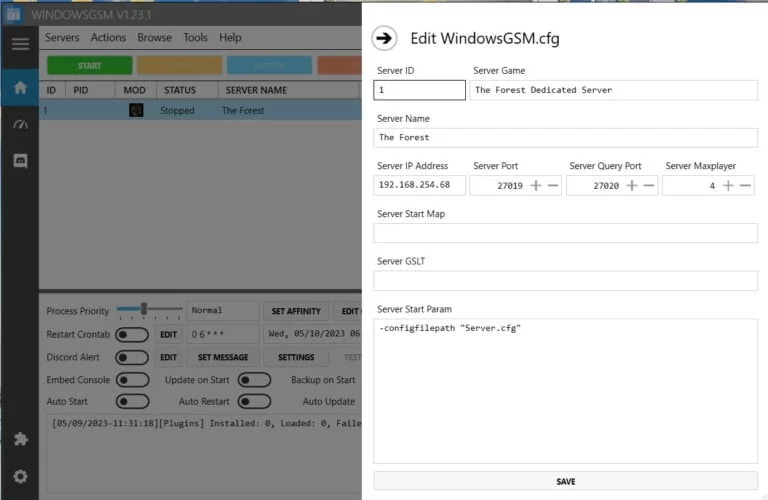
Step 3
Select the server, click the edit config button and this window will open up, under Server Star Param, Copy and paste the following code. Also
-listen? -ListOnSteam -log -CRASHREPORTS
Step 4
open ports
7777 27015
If you don’t know how to forward ports in your router, this page should have everything you need. It is quiet easy to do if you have the username and password to the router.
Port Forwarding.com is the best resource I have found, Click this link and find your router to learn how to forward ports.
Step 5
Server Configuration,
At the top of Windows Server Manager under Browse Server Files, which opens windows file explorer and automatically locates your server files.
DriveLetter:/Servers/Server #/serverfiles/LF/Saved/config
There is a file called, wait for it, Serversettings. Right Click and edit this file with notepad or notepad+
As always I recommend using Note++ to edit any config file.
Note: You will at least want to change the server name.
You can change these options
Options
[ServerSettings]
ServerName=Survival Gaming Club
Password=none
MaxPlayers=16
[SystemSettings]
IngameAdminPassword=test
DefaultMessageOfTheDay=Survivalgamingclub.com
; INSTALL_DIR/Saved/SaveGames/SAVE_NAME
SaveName=SAVE_NAME
; In-game hour, integer, Default: 1 = 5 min(realtime).
SaveIntervalHour=2
[GameSettings]
; Peaceful/Easy/Normal/Hard/Survival/Challenge/Legend/Custom
Difficulty=Normal
[GameSettings/General]
; 0=disable, 1=enbale
NoWave=0 // No Wave
NoSpawnBuildingBlocker=0 // Activate Building Forbidden Area
NoZombieRespawn=0 // No Zombie Respawn
NaturalObjectRespawn=0 // Natural Objects Respawn
SyntheticObjectRespawn=0 // Synthetic Object Respawn
NoGeneratorTrouble=0 // No Generator Breakdown
NoDeathResearchDrop=0 // No Research Lost Upon Dying
DropItemsOnExit=0 // Drop Items on Exit
Hardcore=0 // Hardcore
NoTeamKill=0 // No Teamkill
NoEnding=0 // No Ending
; 0=PvP, 1=PvE
MODSelect=1 // Mode
; It works only when the difficulty is Custom.
[GameSettings/Basic]
; 0 <= value <= 100
NormalZombieHealth=17 // Light Zombie HP
SpecialZombieHealth=17 // Heavy Zombie HP
GiantZombieHealth=17 // Giant Zombie HP
ZombieDamage=18 // Zombie Damage
ZombieMovementSpeed=35 // Zombie Movement Speed
WorldZombieSpawn=17 // World Zombie Spawn Amount
WaveZombieHealth=25 // Wave Zombie HP
WaveNormalZombieAmount=44 // Light Zombie Amount
WaveSpecialZombieAmount=17 // Heavy Zombie Amount
WaveGiantZombieAmount=21 // Giant Zombie Amount
AnimalHealth=17 // Animal HP
AnimalDamage=18 // Animal Attack Damage
; 30 / 60 / 120 / 180 / 240
WorldNormalZombieRespawnTime=120 // Light Zombie Respawn Time
; 120 / 300 / 600 / 900 / 1200
WorldSpecialZombieRespawnTime=600 // Heavy Zombie Respawn Time
; 120 / 300 / 600 / 900 / 1200
WorldGiantZombieRespawnTime=600 // Giant Zombie Respawn Time
; It works only when the difficulty is Custom.
[GameSettings/Advanced]
; 0 = disable, 1 = enable
NoExperienceLoss=0 // No EXP Lost Upon Dying
NoDeathItemDrop=0 // No Items Drop Upon Dying
NoDeathEquipmentItemDrop=0 // No Equipment Drop Upon Dying
; 0 <= value <= 100
ResearchDataConsumption=50 // Research Data Consumption
FishSpeed=66 // Fish Speed
BuildingHit=90 // Building HP
TrapDamage=66 // Trap Attack Damage
ResourcesReturnedAfterBuildingDestroyed=30 // Materials Return Rate After Building Destruction
FishingGaugeDecrease=40 // Fish Power
SuperiorOrHigherEquipmentGainMultiplier=40 // High-Grade Equipment Drop Rate
; 1 / 2 / 3 / 4 / 5
AmountOfExperienceGained=1 // Gain EXP Amount
; 1 / 2 / 3
ResourceAcquisition=1 // Item Obtained Amount
; 0 / 1 / 2 / 5 / 10 / 12 / 15
InitialFoodAmount=10 // Initial Food Amount
; 240 / 360 / 480 / 720 / 840 / 960 / 1200
NaturalObjectRespawnTime=0 // Natural Objects Respawn Time
SyntheticObjectRespawnTime=0 // Synthetic Objects Respawn Time
; 1 / 1.25 / 1.5 / 1.75 / 2
FarmResourceOutput=1.25 // Farm Resource Production Amount
; 0.5 / 1 / 1.5 / 2 / 2.5
MachineResourceOutput=1.25 // Machine Resource Production Amount
; 0.5 / 1 / 1.5 / 2 / 2.5
AnimalTrapTime=1 // Animal Trap Time
; 0.5 / 1 / 1.5
FarmResourceProductionTime=1 // Farm Resource Production Time
MachineResourceProductionTime=1 // Machine Resource Production Time
; 0.5 / 1 / 1.5 / 2 / 2.5
ElectricGeneration=1 // Power Generated
; 0.5 / 1 / 1.5
ElectricConsumption=1 // Power Consumption
; 0.5 / 1 / 1.5 / 2 / 2.5
ElectricOvercurrentLimit=1 // Power Limit
; 0.5 / 1 / 1.5
ElectricStandbyPower=1 // Standby Power
; It works only when the difficulty is Custom.
[GameSettings/Detail]
; 60 / 120 / 180 / 240 / 300
OneDayTime=120 // Times per Day


